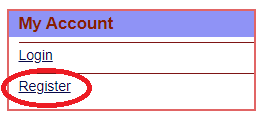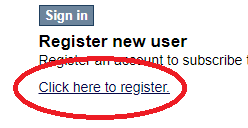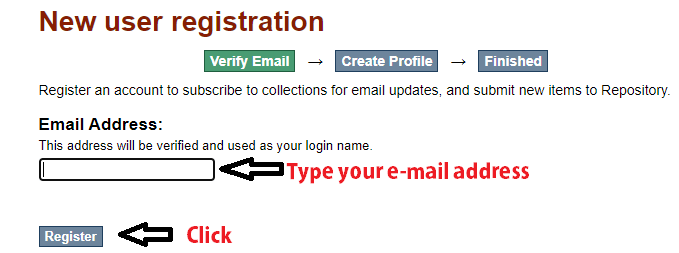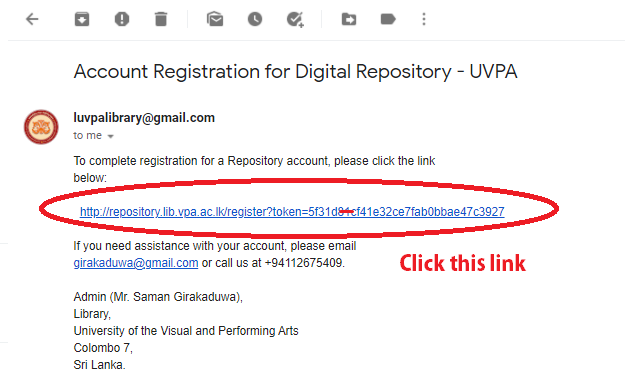How to Use Digital Repository
Account Help
Follow the Instructions below or Watch Guidance Video ![]()
Create User Account for Digital Repository.
- Go to: http://repository.lib.vpa.ac.lk/
- Click on Register button under the My Account tab.
- Follow the Instructions and create your account (Active e-mail account required).
- Login your e-mail account and find newly received email from the library.
- Follow the instructions (Fill the form with your details) and click submit.
- After verifying your submitted details, Library will send confirmation email to login.
- After receiving verification e-mail try to Login
Your Username will be your e-mail address and The password provided at the registration will be your password.
Simple Search
- Type your Keyword and Search.
- Click and Find : Simply you can click Contents of the Digital Repository.
Click View or Download
Contact:
If you have any clarification about Digital Repository, please contact Senior Assistant Librarian (IT and Periodicals).
E-mail : This email address is being protected from spambots. You need JavaScript enabled to view it.