How to Use Library OPAC
Account Help
Now you can access the latest online facilities by Logging-in to your Library OPAC Account.
Using your Library Account you can;
- Renew borrowed books
- Reserve books
- Check fines
- Due items and account status
- Your account history
- Comments
- Rating of books
- Download book lists
- Add to Cart
- Email details and many more.
Username and Password of your Library Account
Undergraduate Students
Username for your Library Account will be your Student Registration Number.
- Ex :- VA/XX/XXX, MU/XX/XXX, DD/XX/XXX | VA/18/001, DD/18/001, MU/18/001
Password for your Library Account will be given at the Registration desk or you can request the details by contacting the library Staff. (e-mail: girakaduwa@vpa.ac.lk).
Postgraduate Students
Username for your Library Account will be your National Identity Card Number.
- Ex:- 8535XXXXXV | 198613XXXXX
Password for your Library Account will be given at the Registration desk or will be sent by an email which you have provided with the application forms or you can request the details by contacting the library Staff. (e-mail: girakaduwa@vpa.ac.lk).
University Staff Members (Academic / Non-Academic)
Username for your Library Account will be your National Identity Card Number.
- Ex:- 8535XXXXXV | 198613XXXXX
Password for your Library Account will be sent by an email which you have provided with the application forms or you can request the details by contacting the library Staff. (e-mail: girakaduwa@vpa.ac.lk).
Foreign Students
Username for your Library Account will be your Passport Number.
- Ex:- BX47XXXXXV
Password for your Library Account will be sent by an email which you have provided with the application forms or you can request the details by contacting the library Staff. (e-mail: This email address is being protected from spambots. You need JavaScript enabled to view it.).
Once you are logged in, it will show you these tabs for your account details.
Tab |
Description |
| Your summary | Your current circulation details. |
| Your fines | Fines according to each library material |
| Your personal details |
Your Account details. You can make any changes and submit. Once revived it will appear in your account. |
| Your tags | Your tagged books. (You can tag books so others can find them easily) |
| Change your password | You can change your password to your own. |
| Your search history | List of your search data. |
| Your reading history | List of your circulation data. |
| Your purchase suggestions | You can suggest any book to the librarian by adding a purchase suggestion. |
| Your messaging | Your mail preferences. |
| Your lists | You can create a list of books so it can be refereed later. |